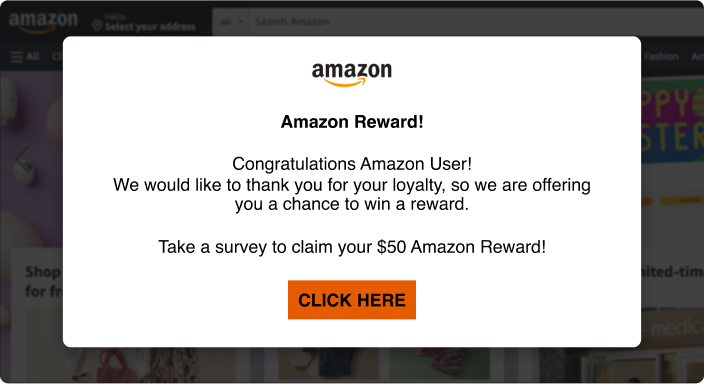There are several types of phishing cyberattacks such as smishing, whaling and spear phishing. It’s important to understand the different types of phishing attacks there are so you’re able to spot them. Knowing the different types of phishing attacks can make all the difference in keeping your information protected.
Continue reading to learn more about the different types of phishing attacks and how you can keep yourself safe from them.
What is a Phishing Attack?
A phishing attack is a type of social engineering cyberattack that attempts to persuade the targeted victim into disclosing sensitive information. When people are not aware of phishing attacks, they tend to fall for them, which can result in the loss of sensitive personal information such as credentials, credit card numbers and more. Phishing attacks have become increasingly sophisticated over the years which can make them even harder to spot – but not impossible.
10 Types of Phishing Attacks
Here are some types of phishing attacks you should know about.
Smishing
Smishing, also known as SMS phishing, is when you receive a text message asking you to click on a link. The message can be worded as though it contains an offer for a free product or an urgent alert. The attacker may use personal information from their victim, in an attempt to convince them that the message is real so they will disclose sensitive data.
Vishing
Vishing is similar to smishing, but it takes place through a phone call rather than a text message. Victims of vishing attacks are often more convinced because they’re talking to another person on the other end of the phone. This can make the victim more likely to disclose sensitive information without second-guessing themselves.
Clone phishing
Clone phishing is when an attacker clones an email from a legitimate company and resends it to their victim. However, the cloned email contains malicious links and malware that will infect the victim’s device if they click on them. This can place all of the victim’s personal information at risk of becoming compromised and stolen.
Whaling
Whaling is a type of phishing attack which targets high-profile individuals rather than everyday people. An example of a high-profile person would be a CEO of a company. The goal of this type of attack is to gain access to high-level data or classified information.
Pharming
Pharming is a type of phishing attack where the victim is redirected from a legitimate site to a spoofed site, otherwise known as a fake site. The purpose of the redirect is to get the victim to enter their personal information in an attempt to steal it.
Pop-up phishing
Pop-up phishing is when a message pops up as an individual is surfing the web that tells the potential victim something is wrong with the security of their device. For example it could say something like “WARNING! Your computer may have a virus.” It’ll then prompt you to scan your device, but doing this will infect your device with malware. Once the malware is installed, attackers can steal your data or prevent you from accessing your files, depending on the type of malware installed.
Spear phishing
With spear phishing, an attacker must have prior information about their victim such as their full name, phone number, address and so on. Spear phishing can take place through email, text messages or phone calls. During this type of attack, the victim is easily convinced because the attacker has information about them that makes them sound legitimate and trustworthy.
Evil twin phishing
Evil twin phishing is when an attacker sets up a fake Wi-Fi access point. Instead of clicking on a legitimate WiFi network, victims will click on the fake one and once they do, everything they share over the network is passed through a server that is controlled by the attacker. The attacker will be able to see everything they do, including when they log into their accounts and enter sensitive information such as credit card numbers. This type of attack is more likely to occur when the victim is trying to access a public WiFi network.
Angler phishing
Angler phishing is when an attacker poses as a Customer Service Representative (CSR) in an attempt to convince the victim to disclose their personal information. Since the victim believes it’s a legitimate CSR, they give out their information with no hesitation.
HTTPS phishing
HTTPS phishing is when an attacker creates a spoofed site that uses the Hypertext Transfer Protocol Secure (HTTPS). Most sites have HTTPS on the URL bar where it appears as a lock icon. HTTPS is a standard protocol which is meant to ensure that a site’s connection is secure because it encrypts traffic between a browser and a site. However, many attackers have been abusing HTTPS to get victims to trust spoofed sites. Spoofed sites are not secure, but a fake HTTPS makes it look like they are. Because of this, victims are more likely to enter their information into the spoofed site.
Protecting Yourself From Phishing Attacks
Now that you know some of the most common types of phishing attacks, here are some of the ways you can protect yourself from falling victim to them.
Stay informed about the latest phishing threats
One of the most important ways you can protect yourself from phishing attacks is by knowing what they are and keeping up to date on the latest phishing scams that are making headlines. Phishing scams are more likely to occur during big events like tax season, which is often when attackers will pose as the IRS. Being vigilant about the latest phishing scams can make all the difference in keeping yourself and your information safe.
Don’t click on unsolicited links or attachments
Always remember that you should not click on any links or attachments that you receive unsolicited, especially from people you do not know. As an extra precaution, before clicking on links, check to see if they’re safe. One way you can do this is by hovering your mouse over the link to check if the URL looks “phishy.” You can also use a URL checker like the Google Transparency Report to ensure that the URL is safe to click. If it’s not, make sure you report it to the company the attacker is impersonating so they can warn other customers.
Make sure you have MFA on your accounts
If you were to fall victim to a phishing attack and the attacker gets away with your credentials, having Multi-Factor Authentication (MFA) helps prevent your accounts from being fully compromised. MFA adds one or more authentication methods in addition to your username and password. So even if the attacker knows your login credentials, they still wouldn’t be able to log in to your accounts without that additional verification.
Don’t respond to anyone who asks you to reveal personal information
Anyone you don’t know or haven’t reached out to who asks you for your sensitive and personal information should be a red flag. While most phishing attacks use scare tactics as a way to get a victim to reveal their information, it’s important that you stand your ground by not falling for them. Unless you personally reach out to a company, a legitimate company will never ask you to disclose sensitive information.
Back up your sensitive data and information
Many phishing attacks can result in your device being infected with malware. Certain types of malware such as ransomware may prevent you from being able to access your files, so it’s important that you always have your personal data backed up in a secure location. The best way you can do this is by storing your information in a password manager that offers file storage. Keeper Password Manager offers an add-on called Secure File Storage which allows you to store many different types of files and securely access them from anywhere. There’s no need to worry about losing access to your files because they’ll be backed up in an encrypted location.
Source : Keepersecurity.com